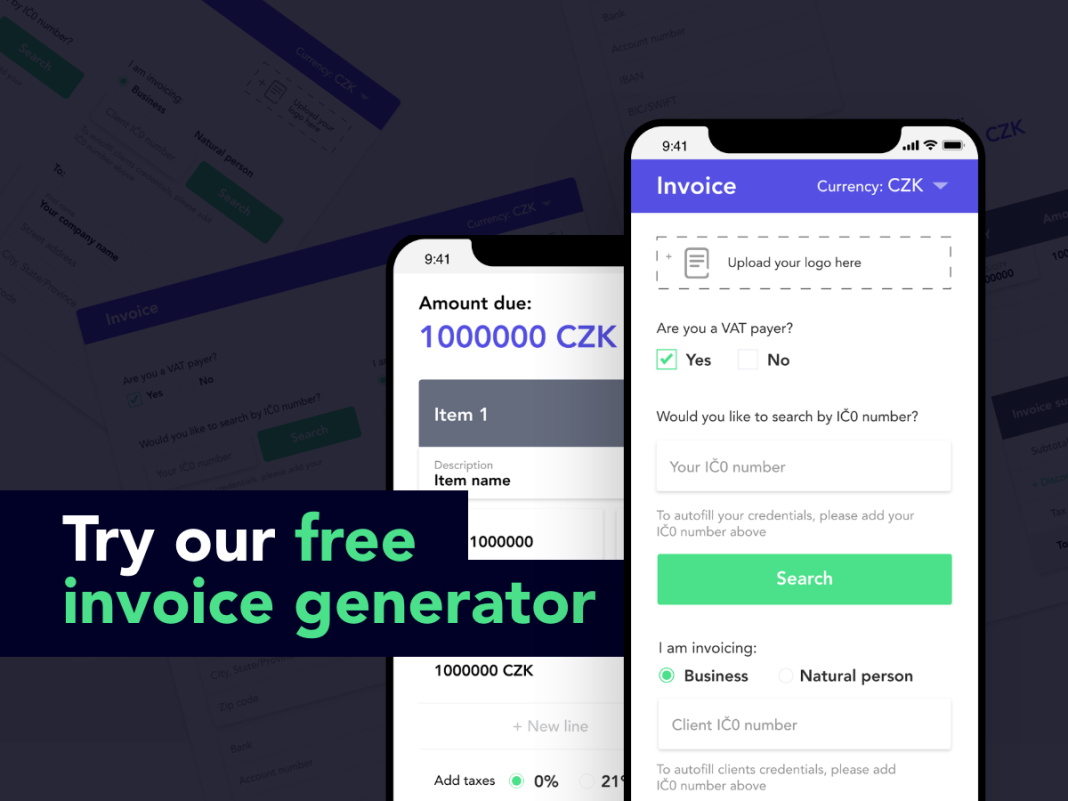Are you tired of manually creating and sending out invoices to your clients? Do you often find yourself struggling with cash flow issues due to delayed or late payments? If so, it’s time to consider using an invoice generator. This powerful tool can streamline your business operations, simplify the invoicing process, and help boost your cash flow. In this blog post, we’ll explore how an invoice generator can revolutionise the way you do business and help take your company to new heights. So buckle up and get ready for a game-changing experience!
Introduction
An invoice generator can streamline your business operations by automating the process of creating and sending invoices. This can save you time and money, and boost your cash flow by ensuring that invoices are paid promptly.
There are a number of invoice generators on the market, so it is important to choose one that is compatible with your accounting software. Once you have selected a generator, you will need to input your company’s information, such as your logo, contact details, and banking information.
You will also need to create a list of products or services that you want to include on your invoices. Include the price of each item, as well as a description so that your customers know what they are being charged for.
Once you have set up your invoice generator, you can start creating invoices. Simply enter the relevant information into the fields provided, and the generator will do the rest. You can then send your invoices electronically or print them out and mail them to your customers.
What is an Invoice Generator?
An invoice generator is a tool that businesses can use to streamline their invoicing process and boost their cash flow. With an invoice generator, businesses can create and send invoices quickly and easily, without having to worry about the format or layout of the invoice. Invoice generators can also help businesses keep track of their invoices and payments, and manage their customer relationships.
Benefits of Using an Invoice Generator
If you run a small business, then you know how important it is to keep track of your invoices and payments. An invoice generator can help you do just that. With an invoice generator, you can create and send invoices quickly and easily, without having to worry about mistakes or lost data.
An invoice generator can also help you keep track of payments. You can set up the system to send automatic reminders to customers who haven’t paid their invoices yet. This can help you stay on top of your finances and avoid late payments.
Overall, using an invoice generator can save you time and money. It can help you streamline your business operations and boost your cash flow. So if you’re not using one already, be sure to give it a try!
Features to Look for in an Invoice Generator
When you’re running a business, it’s important to have an efficient system for invoicing and payments. An invoice generator can help streamline your operations and boost your cash flow. But with so many options on the market, how do you choose the right one for your business?
Here are some features to look for in an invoice generator:
1. Ease of use: The best invoice generators are easy to use, even if you’re not tech-savvy. Look for a platform with a user-friendly interface that’s easy to navigate.
2. Customizable templates: A good invoice generator will offer customizable templates so you can create invoices that match your brand identity. This way, your invoices will stand out and give your clients a professional impression of your business.
3. Automatic payments: Look for an invoice generator that offers automatic payment options, such as debit or credit card payments. This way, you can get paid faster and reduce the risk of late payments.
4. Integration with accounting software: If you’re using accounting software like QuickBooks or Xero, find an invoice generator that integrates with these platforms. This way, you can manage all your financial data in one place and save time on data entry.
How to Choose the Right Invoice Generator
If you’re running a business, chances are you’re sending out invoices on a regular basis. And if you’re sending out invoices, chances are you could use an invoice generator to streamline your business operations and boost your cash flow.
But with so many invoice generators on the market, how do you know which one is right for your business? Here are four things to look for when choosing an invoice generator:
1. Ease of Use: The last thing you want is to spend hours trying to figure out how to use your invoice generator. Look for an invoice generator that’s easy to set up and use, so you can get started generating invoices right away.
2. Customization Options: Every business is different, so you’ll want an invoice generator that offers customization options to fit your specific needs. Look for an invoice generator that allows you to include your company logo, customise the layout and design, and add additional fields or information as needed.
3. Integration With Your Accounting Software: If you’re using accounting software like QuickBooks or FreshBooks, you’ll want an invoice generator that integrates with your software seamlessly. This way, you can avoid having to enter information manually into multiple systems.
4. Pricing: When it comes to pricing, you’ll want to find an invoice generator that fits within your budget. But don’t sacrifice quality for price – look for an affordable option that still offers all the features and
Ways to Maximise the Efficiency of Your Invoice Generator
If you’re looking for ways to streamline your business operations and boost your cash flow, an invoice generator can be a valuable tool. Here are some tips to maximise the efficiency of your invoice generator:
1. Use it to automate your invoicing process.
2. Schedule invoices to be generated and sent automatically.
3. Set up reminders for yourself or your team members to keep track of payments.
4. Use it to track payments and outstanding invoices.
5. Generate customised reports to get insights into your business finances.
6. Stay organised by storing all your invoices in one place.
7. Export your invoices in PDF or other formats for easy printing or emailing.
Conclusion
We hope this article has given you a better understanding of how an invoice generator can streamline your business operations. With its help, you’ll be able to save time and money by automating invoicing tasks and boosting your cash flow. Whether you’re just getting started or are a seasoned professional, an invoice generator offers the perfect solution for running your business efficiently.