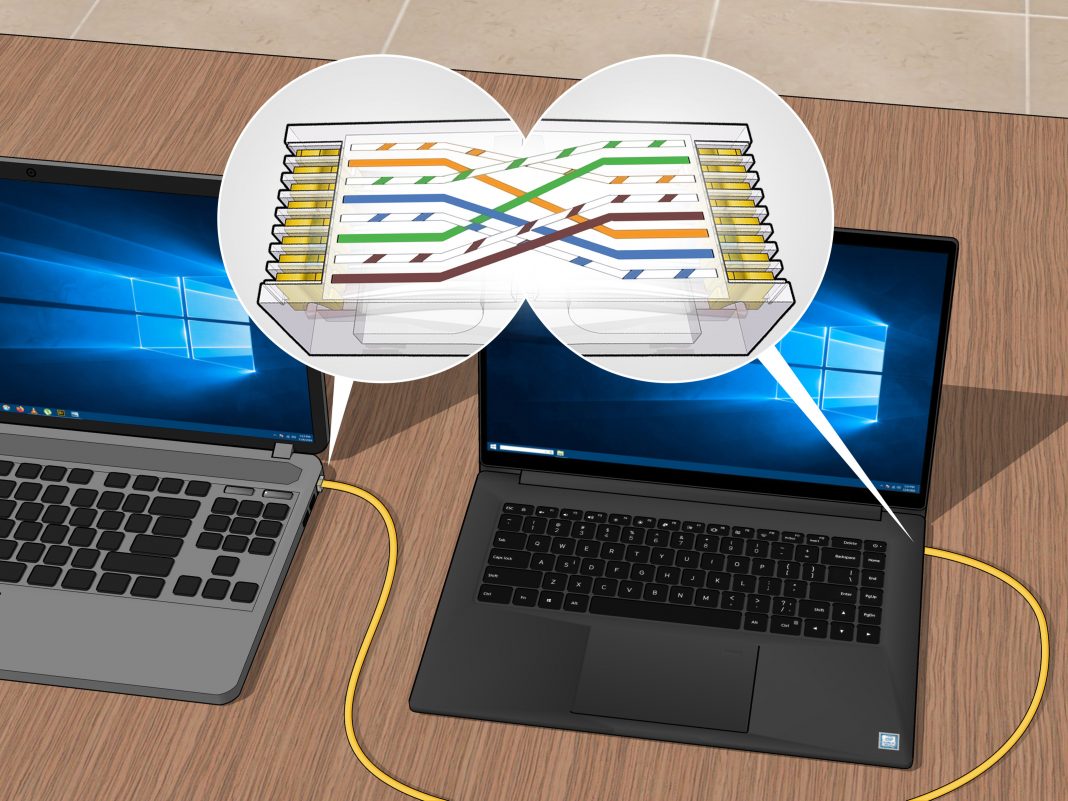Transferring your important files, settings, and programs to the new computer can be intimidating, especially when you are not completely organized. It is also very time-consuming when you are not aware of how to migrate the files to new storage. In this article, you will learn how to transfer the data to a new PC or moving from one computer to other. The process of migrating data might be simple if you are have created the backup for the data.
If the data is scattered all over your old machine, then you could lose it if the hard drive is destroyed so, backups are essential o protect it. If you don’t want to create a backup for the data, then you can use the Windows Easy Transfer tool for the transferring of your important files.
Tips & Tools for Data Migrating:
Here are some of the tips and tools you can use for file transferring.
Use a File-Transfer Tool:
There are so many methods that can help you in transferring the files but using a file transfer tool is considered the best that can save your time. There is a wide range of data transfer utilities that can move the data automatically to the new computer. You have to install the program you want to use in both systems for migrating the data. Windows Easy Transfer is one of them and you can use it easily because of its user-friendly interface.
Use a Backup and Restore Tool:
You should regularly create a backup for your important files because your data might be corrupted or deleted due to a virus. So, you can easily restore the deleted or corrupted files from that backup within no time. If you back up the files with Windows backup on Windows seven, you can not import the data files into Windows 8.1 system. Windows 8 contains the recovery features of Windows seven but Microsoft removed it on its 8.1 version. However, you can use its Windows Easy Transfer tool through which you can import the files from another PC. Read more about morclothes.
Cloud Storage Tools:
In the modern world of technology, the trend of using cloud storage services is gaining popularity day by day. Thanks to advanced technology, the transfer of files and other data have become much easier because of the cloud services such as Google Drive, Dropbox, etc. you can use your email as cloud storage that can save your data securely on a server, so you don’t need to worry about migrating the data through your email to a new computer. However, you can ignore the importance of Windows Easy Transfer because most people prefer to use this tool because they find it tricky & complex to transfer the file by email.
Conclusion:
In this guidepost, we discuss the methods and tools that can assist you in moving files from your old computer to a new system. No doubt, it is not so easy to move the files from one PC to another when you have appropriately organized your files. Here, you can get help from the built-in feature of the Windows Easy Transfer tool for moving your important data.