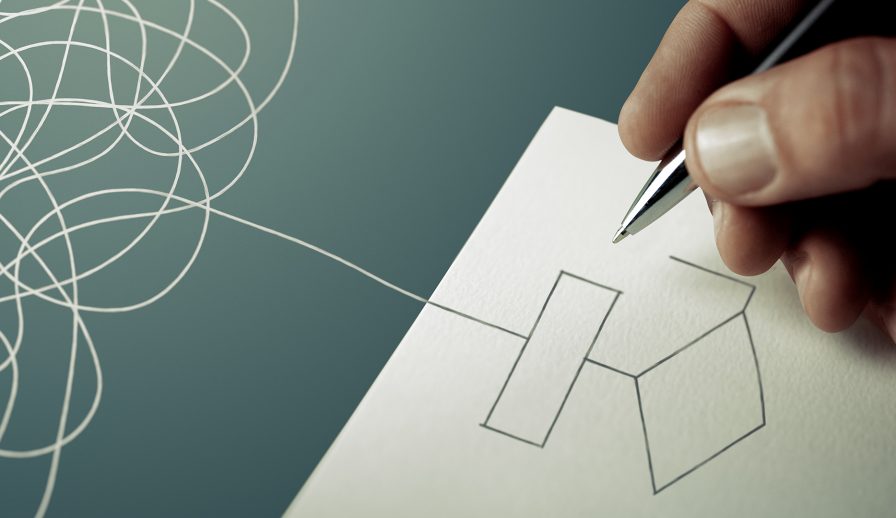Workflow automation is the process of generating a series of manual methods or operations following a certain set of pre-defined criteria or circumstances.
Every firm has a common goal: To increase sales and, as a result, profits. Many actions, such as sending personalized emails or checking up with a potential lead, need to repeat a process numerous times while executing business procedures. When it comes to jobs that are undertaken individually by staff, reaching such goals at the proper time can be difficult at times. Workflow automation can save the day in this situation.
What is workflow automation?
The practice of automating a collection of manual operations or activities based on a combination of pre-defined criteria or conditions is known as workflow automation. It aids in the conservation of money and manpower, as well as the reduction of human mistakes.
How does it work?
According to studies, corporate automation may save 60 percent of employees 30 percent of their time. When it comes to handling the workflows, it’s always best to go with an ‘all in one’ workflow automation platform that can adapt and customize both external and internal workflows. The external workflow includes promotional campaigns and leads nurturing, whereas the internal workflow includes assigning various duties to the company’s sales team depending on rotating leads.
Workflow automation can assist employees to avoid spending their time on mundane everyday chores like writing emails or following up on leads, allowing them to focus on more productive and critical tasks.
How to build an automated workflow?
Recognize tasks that are repeated
Prioritizing the workflow’s numerous procedures is the very first step toward automating it. This document will serve as a guide for the implementation process. Sort the tasks into techniques that can be automatically activated, such as repetitive operations that only require minimal manual help and those that require human intervention. Also, pay attention to the company’s objectives.
You can also read: How Many Steps in A Mile
Make a flowchart of the process
Create a workflow diagram depending on the purpose you established before. You may easily view each workflow phase and gather user input from the teams this way. Make sure your workflow diagram uses standard symbols and vocabulary so that everyone can comprehend it.
Create and deploy a workflow
Using easy drag-and-drop capabilities in the workflow editor, automate processes by adding and sorting various actions. This can be accomplished with simple automation software.
Put the workflow automation to the test
Testing is a crucial stage in determining whether or not the automation was successful. The User Acceptance Testing (UAT) cycle can be used to find defects and problems so that they can be fixed.
Workforce development
It’s also critical to train existing employees on how to use workflow software. A quick shift from manual procedures to workflow automation could be difficult for them, increasing the likelihood of resistance on their part. Therefore, give them proper training for new automated services and consider their comments when making decisions.
Key performance indicators should be measured
The built-in workflow analysis functions can assist you in making improvements to your workflow. You’ll learn what went wrong and what went right by analyzing continuous performance and employee feedback. You can boost productivity this way.
The benefits
Boost productivity: Internal workflow automation aids in the simplification of task workflows. Human touchpoints are also decreased, enhancing productivity by completing functions in a short amount of time using cognitive abilities.
Increase in output: Employees shouldn’t have to waste more time completing repetitive processes or waiting for clearances from upper management teams once business procedures have been automated. The procedures and their status can be monitored in real-time, which aids in proper time management and increased productivity.
High precision: It is only normal for people to make mistakes while doing manual operations that require the processing of large amounts of data, particularly when performing repetitive jobs. With process automation, there would be no or fewer errors, boosting the accuracy of customer data handled.
Audibility: Responses are also computerized via workflow automation, reducing response time in the event of follow-ups or monitoring purposes. This enhances communication and collaboration among various teams in various areas inside the company.
Workflow automation defines multiple tasks and assigns each team member’s actions to complete. Employees are more accountable for their involvement in a certain process as a result of this. Automating soul-crushing, monotonous, and labour intensive operations allow manual workers to focus on more creative tasks that will help them enhance their skills. It also improves the work environment by increasing collaboration and accountability.
Author Bio,
SearchEngineWays – Your one stop shops for SEO, User Engaged Native Article writing & Real Outreach Guest Post Backlinks. Our white hat seo techniques to increase your website organic user traffic, authority metrics, Brand visibility & major search engine result page improvements of your target keywords #1.